5 MINUTE TUTORIAL
Find the product you want.
Click it's "Create it" button.
Browse through the design pages.
Click your chosen design.
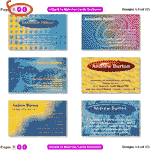
Type in your email address.
Click Register.
Your registration will be confirmed.
Click Proceed.
| Name: |
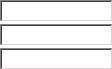
|
| Password: | |
| Email: |
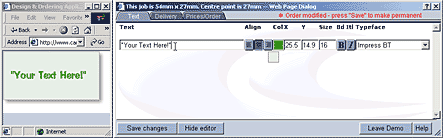
Allow 2-3 minutes for the design program to load.
The design program has 3 parts:-
The 'Loading Status Bar';
The first thing you will see when the program starts loading.
It shows the status of what is loading.
The 'Design display';
This shows a visual of your design
(although the final printed version will be of better quality).
It reflects the changes made within the 'Editor'.
The 'Editor';
Within the Editor are 3 or 4 sections (depending on the product).
Move between them by clicking on their tabs;
Text - Edit some or all of the Texts features and the design's background colour.
text, colour, alignment, position, bold, italic, typeface
Picture - Change certain images within the design.
Delivery - Enter your delivery & contact details.
Order - Select your quantity & delivery method.
Once you are happy with your design complete the delivery & order details.
Then click on the 'Order' button in the order section.
This will display an order checking page.
Check all your details & click 'Confirm'
Once you confirm your order the payment section is opened.
Fill in your Credit Card Information, click 'OK'.
Then check the transaction details & click 'Confirm'.
Your order will be processed & an e-mail reciept sent to you as proof of purchase.
NO details are sent to or stored at Card Corporation.